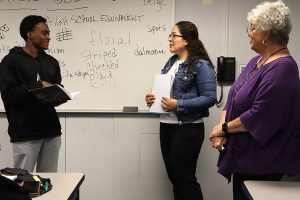Main Campus Hours
Fall & Spring Semester
Monday – Friday:
8:00 a.m. to 9:45 p.m.
Closed Saturday & Sunday
Summer Semester
Monday – Thursday:
8:00 a.m. to 9:45 p.m.
Closed Friday, Saturday and Sunday
*Call for availability, (708) 596-2000 x2080
Oak Forest Center
Fall & Spring Semester
Monday – Thursday:
8:00 a.m. to 9:30 p.m.
Friday:
8:00 a.m. to 4:30 p.m.
Saturday:
9:00 a.m. to 2:00 p.m.
Closed Sunday
Summer Semester
Monday – Thursday:
8:00 a.m. to 9:30 p.m.
Closed Friday, Saturday and Sunday
*Call for availability, (708) 596-2000 x2080
Computer Lab Policy
As a service to our students and faculty, South Suburban College has computer labs that are open to all students. Each of the labs are staffed with lab technicians to help you with any question about the computers in the lab. However, lab techs are not teachers nor tutors. They are not permitted to help students with homework in anyway.
Before using the labs, we strongly recommend that you first review the SSC Internet Guidelines and Policy For Responsible Use of Information Technology.
SSC Internet Guidelines and Policy For Responsible Use of Information Technology
A SSC College ID is required for access to the computer labs.
Computer Labs on Campus
Main Campus Computer Labs
Rooms 3141/3241 (located on the 3rd floor of the Main Campus) – (708) 225-5890
67 PCs
- Microsoft Windows Operating System
- Network Accessible
- Internet Accessible
- Access to SSC’s CD Library
Computer Labs at the Oak Forest Center
Study Lounge Room 5385 (located near the cafeteria) – Call for availability, (708) 596-2000, ext. 3212
6PCs
- Microsoft Windows 11 Operating System
- Internet Accessible
- Software available includes Adobe Acrobat Reader, Lockdown Browser, and Microsoft Office.

SSC offers SSC Connect – a computer service will be free to current SSC students (or currently enrolled students), staff, and faculty. Visit our web page for more information.